I have an error happen twice with the new bisq. Im currently down 0.08 btc that i cant access. Its in ‘locked’
this was the error :
"Error
An error occurred with taking the offer.
An error occurred at task : BuyerAsTakerCreatesDepositTxInputs
Exception message : org.bitcoinj.core.InsufficientMoneyException:
Insufficient money, missing 0.03396 BTC.
The taker fee is already paid. In the worst case you have lost that fee. We are sorry about that but keep in mind it is a very small amount.
Please try to restart your application and check your network connection to see if you can esolve the issue. Please try to restard you application and check your network connection to see if you can resolve the issue.
To help us to improve the software please report the bug at our issue trackerat Github or post it at the bisq forum."
here is a pic of my locked funds screen :
Do u have the latest version installed (0.5.1)?
at the time i was using the latest version : v0.5.0.
Im still running 0.5.0
should i update?
Yes. There have been some fixed but not sure if related.
i can i get my funds back that are stuck in the multisig wallets ? you guys have the keys ? no ?
In that case the deposit tx has not been created. Can u try to restart and see if the funds are still in the locked screen? If so that is a UI bug. You can check also with cmd+e to see the real wallet balance.
You also should not see the trade under pending trades but under failed trades.
when I do cmd e it does not show any available btc in my wallet. but btc is missing. i mean for 4 trades of approx 0.5 btc each im missing 0.117242 btc.
please see my csv export. (edit. jpg of cvs as csv not allowed.)
EDIT Manfred: I remove the screenshot for protecting your privacy…
It started when I took the offer. Zelle does have transfer limit. I e-mail the seller and he accepted 2 installments
I sent one installment with zelle and press the transfer started and I got this error
My bisq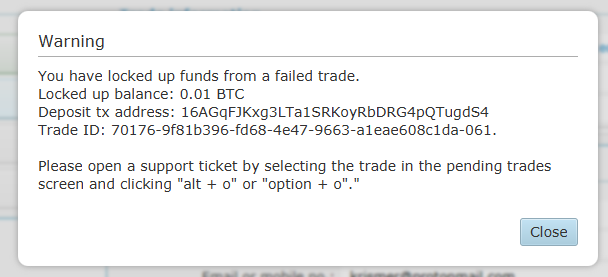 is locked with this screen
is locked with this screen
alt o key does not do anything
thanks
Michael
Try cmd+o to open a dispute.
