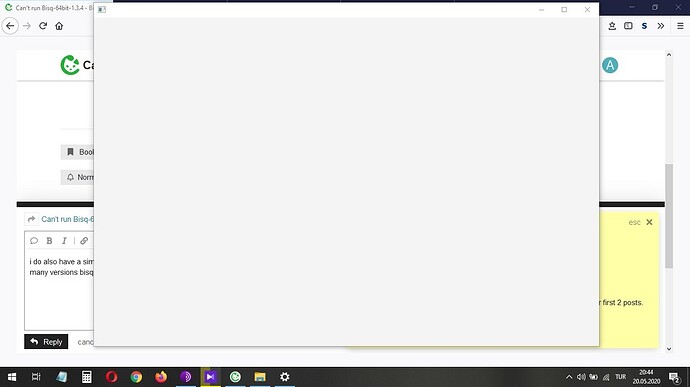'Ello, I’m trying to get Bisq running on a Windows 7 Pro SP1 machine. I installed to the default location (AppData). On finishing installation and trying to launch Bisq, I get this error pop up:
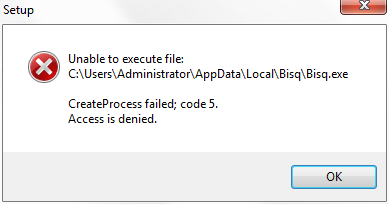
Any help is appreciated. I have uninstalled and reinstalled multiple times. I can’t find a file named Bisq.exe. When I find a shortcut named Bisq by searching, Windows tell me the location it points to cannot be found.
There’s no Bisq directory created in AppData/Roaming, so I can’t share any debug logs. That error popup is the only thing I get.