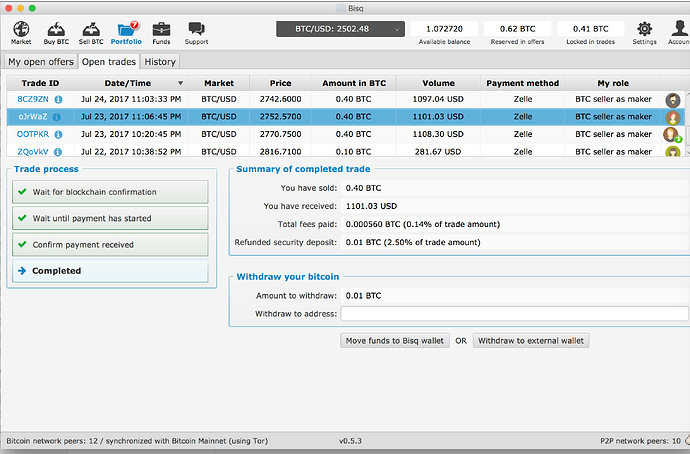I have made a bunch of trades and now it is getting hard to match the payment at the bank to the bisq transaction. Part of the problem is that completed trades stay in my open trade tab.
Is there something I should do to get rid of them? Mark them for achive?
Sincerely,
BJ
The trade ID is used in the reference text at the bank transfer. So that should help to connect them.
When a trade is completed (when you withdraw the funds to your internal or external wallet) the trade moves to history. If not there is a bug.
Here is a screenshot of a completed trade in my open tab:
completed trade in open tab
Also, I would reduce the text in the “confirm payment receipt” box => “Buyers trading account” => “Holder name:” could be “name” and “Email or mobile no.:” could be just a space.
Because the wording is so long, it moves the important information cut off by the field length, therefore making it hard to read and match people with payments.
Sincerely,
BJ
1 Like
Try clicking on one of those two buttons in the screenshot (“Move funds to Bisq wallet” OR “Withdraw to external wallet”). That should remove them form “Open trades” tab to “History” tab.
1 Like