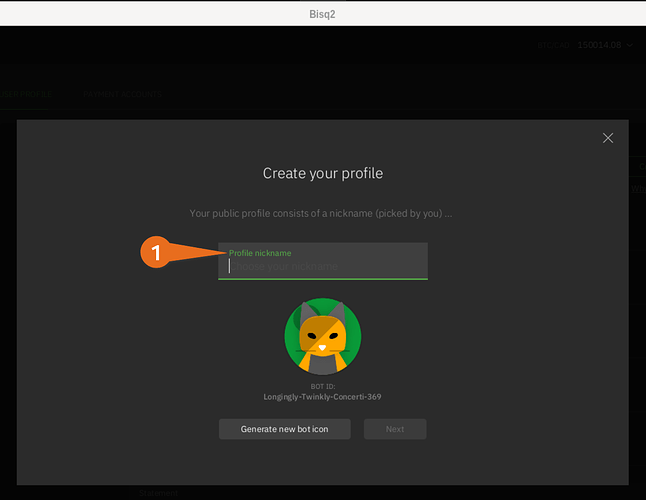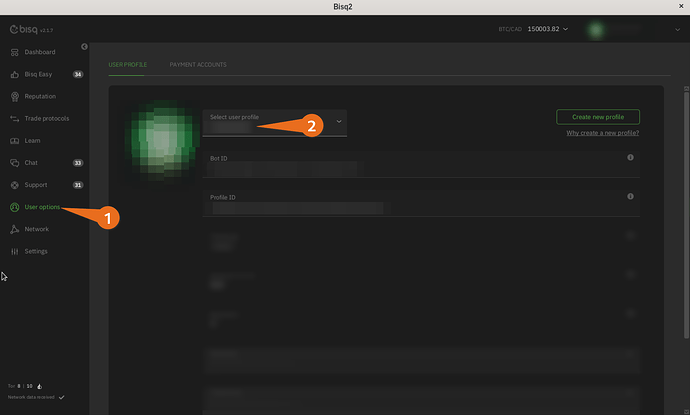Using Bisq 2, how to edit the Profile Nickname?
I just need to edit my Nickname to fix my typography. I understand that for stronger security and stronger accountability, both the BOT ID and Profile ID needs to be permanent. In other words, I do not need to edit these.
Below is the same as above. But with details for those interested.
I am using the latest Bisq 2.1.7
By “Profile Nickname” I am referring to the number 1 in this screenshot below. As you know on this page the end-user choose the Profile Nickname.
The number 2 in this screenshot below shows a chosen and selected Nickname. Which needs to be edited.
What I tried to find an answer to my question up above:
• Searched https://bisq.community But found no answer.
• Searched https://bisq.wiki But found no answer.
• Using Bisq 2, searched both its user interface and built-in help. But found no answer.
• Using Bisq 2, created a new Profile. Then searched for its associated BTC wallet address and configuration. But found none.
This is a note to myself. Please ignore this line: ID_M3C3V2R8