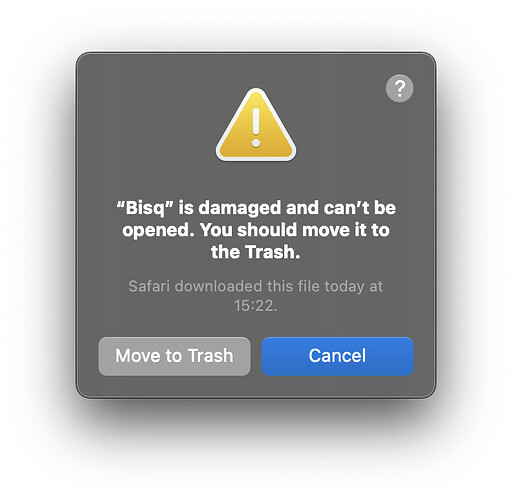If you are running already macOS Ventura (13.0+) you need to do following to be able to start Bisq:
- Enter following command in Apple Terminal
sudo xattr -d com.apple.quarantine /Applications/Bisq.app - Hit enter and you will be prompted to enter your password to be able to execute the command as super user