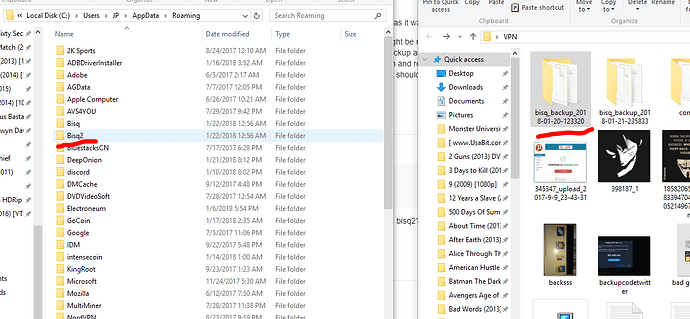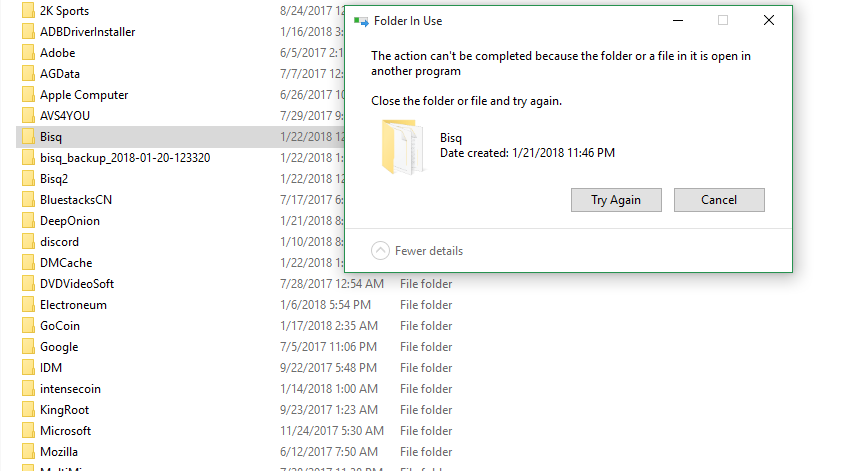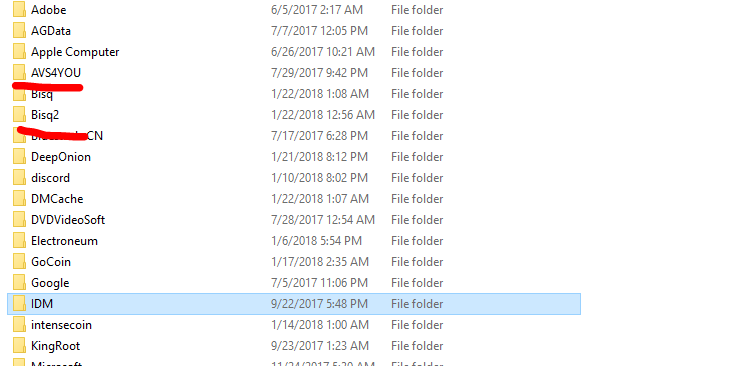i was able to download bisq and deposit btc in my wallet last 1/20/18 . I also have a pending trnsaction like buying deeponion offer id is niifcac // and i able to backup my bisq yesterday. However upon opening it today. It requires me to put in a password . My problem is i did not set up a password yesterday so why it requires me to put in a password today. Its so rediculous. Please fix and help me. thanks
Have you saved your seed words?
i dont know it
Ok, well then you should maybe rename the data directory to something else (example Bisq2) and start Bisq again. This will make Bisq behave like it has started for the first time. You can then try to restore from your backup.
You can find the data directory under:
- Mac OSX: /Users/username/Library/Application Support/Bisq
- Linux: /home/username/.local/share/Bisq
- Windows 7,8,10: C:\Documents and Settings\username\AppData\Roaming\Bisq
- Windows XP: C:\Documents and Settings\username\Application Data\Bisq
i was able to open again bisq. But i dont know how to back up ?? Do i set up password and seed? or do i need to bak up first?
how do i get to my old wallet and funds?
So you did rename the data directory correct? And Bisq started as it was starting for the first time?
Go to the location where you stored your backup. The folder might be named bisq_backup, open it and you should be able to see a directory with the date of your earlier backup as part of the name.
You just need to copy that directory to the data directory location and rename it to Bisq so that directory that you got from your backup folder is now your data directory. That should revert Bisq to how it was at that time.
do i need to copy paste this bisqbackup inside the renamed one bisq2??
No. You copy the folder inside bisq_backup called something like bisq_backup_2018-01-01-123456 to the the directory that contains Bisq2 and then rename it to Bisq.
So in the end you will have two directories Bisq and Bisq2 next to each other. Bisq being the one that was previously called something like bisq_backup_2018-01-01-123456.
Delete the Bisq one on the left screen (or rename it again) and rename the one on the right to Bisq and replace it with the old one.
Close Bisq first.
you mean the application?
Yes, the application.
im opening the app
Now when you start the application again it should be the same way as it was when you made the backup.
i should click the back up when i have funds… 
Do you not have your BTC show up? Try deleting the SPV chain file in Settings if that is the case and restart the app twice.