A failed trade is a trade where the deposit tx is not valid or submitted and therefore, it’s not possible to complete (the multisig where funds should be locked was not settled correctly).
How do I know if a trade is failed?
By searching the maker, taker and deposit tx into a block explorer. If one of these transactions are not found (the most important being the deposit tx), the trade can’t continue and you should submit a trading fee reimbursement if there were trading fee reimbursement (i.e. if you were the maker and maker tx is confirmed).
![]() Click on the little “i” to open trade info.
Click on the little “i” to open trade info.
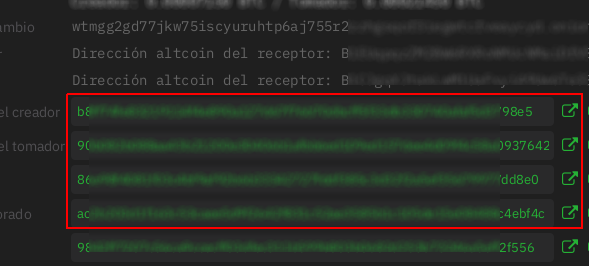
Click on the arrow symbol at the right side of the red square to be linked to the block explorer.
I’m waiting for confirmation for too long.
There’s 2 reasons for that:
- Deposit tx is not confirmed because of “congestion”, meaning that the offered mining fees were too low for current block space market conditions. Your transaction will be waiting until the price for blockchain space is reduced again or nodes forget that tx (as min mining fee chosen by Bisq for trading protocol tx is at least 10 sat, this is not expected).
- Deposit tx is confirmed but Bisq node didn’t detect that: Look for the security deposit tx at an explorer. If it’s confirmed but it’s not shown as it is on your Bisq node, make a data backup and a SPV resync. That should solve the issue and let you continue with your trade normally. When this happen, the trading chat can be very helpful as you can alert each other about this.
My trade failed, but I still have locked funds.
If you were i.e. taker and taker tx was invalid, your wallet might be corrupted. A sign for it is that you can’t move the trade to failed and there are funds displayed as locked. If that’s the case, you should not start any more trades, because they will probably fail as well. Disconnect your current open offers until there are no locked funds for this trade. You can finish already opened trades which have a confirmed security deposit.
Always make a data backup before trying to solve the issue.
Remove PendingTrades files in db folder (make sure you don’t have any other OpenTrades).
Do a spv resync only to remove invalid invalid transactions.
Related:
https://bisq.wiki/Backing_up_application_data#Back_up_payment_accounts
https://bisq.wiki/Switching_to_a_new_data_directory