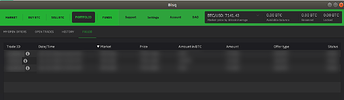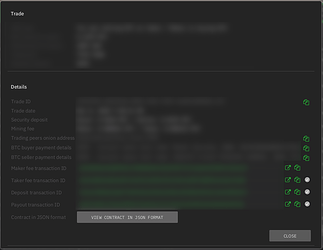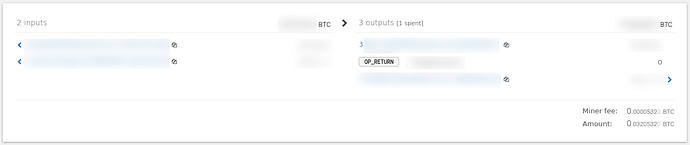If one of your trades went to the FAILED TRADES tab, please go there and click the little ‘i’ icon next to the trade Id
Normally the details of the trade should show links to the following on-chain transactions:
- Maker fee transaction ID
- Taker fee transaction ID
- Deposit transaction ID
- Payout transaction ID
If your trade is on the FAILED TRADES tab we can assume that it hasn’t a valid Payout transaction ID.
Valid Deposit transaction ID
If it has a Deposit transaction ID that resembles something like this:
2 outputs. One to a multisig address that starts with a ‘3’ and another to an OP_RETURN
Then download and update to Bisq v.1.3.2. Then go to the FAILED TRADES tab, select the trade and press ctrl+y to “un-fail” the trade.
Invalid or no Deposit transaction ID
If there’s no Deposit transaction ID or it has a Deposit transaction ID that can’t be found on a block explorer then it means that the trade wasn’t successfully started and that no Security Deposit or Trade Amount has left your wallet. So you should request reimbursement for the trading fees wasted.